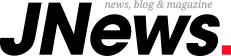Google Ads (formerly AdWords) is an online advertising service designed to help businesses attract new customers, generate leads and sales by placing brief advertisements in search results on websites and mobile apps connected by the Google network.
As an initial step, connect your Google Analytics and Ads accounts so that you have a comprehensive view of customer data.
The Elements of Google Ads4
Keywords
Google Ads is an intent-based advertising platform that allows you to advertise only to people searching for what your products and services provide. While this makes for efficient online marketing strategies, it can also become confusing and costly quickly if not targeted appropriately. A good rule of thumb for using this advertising platform effectively is focusing on keywords related to your product or service while avoiding broad keywords altogether.
Consider your expected click-through rate (CTR). This indicates how well a keyword will perform within your campaign and across other advertisers using Google Ads network. Choosing keywords with high CTR can help lower costs significantly.
Google policies and disclaimers dictate it is crucial that all advertisements comply with their regulations, which includes using disclaimers for medical and financial products as well as accurate advertisements containing accurate information and adhering to local laws.
Ads
Google Ads allows you to create ads that appear in search results pages (SERPs) and across Google’s network, providing an effective way of driving traffic to your business and promoting new products or services. Targeting the appropriate audience and making sure your ad appears at its intended moment of visibility are keys to its success.
Also read: Grow Your Business With Google Ads: 4 Productive Tips for You.
Selecting relevant and popular keywords is key for an effective advertising campaign. Use Google Keyword Planner’s free keyword planner tool to select relevant and searched-for phrases.
Ad scheduling allows you to decide when you would like your ads displayed, thus increasing their return on ad spend. One efficient method would be running ads Monday – Friday from 8 am – 5 pm for example.
Your cost per ad will depend on both the bid you place for each keyword and quality score awarded at auction, which occurs every time someone searches Google.
Audiences
Audiences are the cornerstone of Google Ads. They allow advertisers to connect with potential customers based on their interests and intent, not simply keywords they search for. There are four audiences types available within the platform: Detailed demographics, In-market, Affinity and Life events – each type has their own advantages while there may also be ways of combining them for better performance.
In-market audiences target those ready to purchase products or services, providing an effective way of reaching both new prospects and reminding existing clients about your brand. Affinity audiences allow you to reach people who share common interests like hiking or rock climbing – this can be used alongside your remarketing ads for maximum impact.
Combined audiences can be created by merging previous buyers, remarketing audiences, and other lists together to target more people at lower costs; increasing your return on ad spend. You can apply audience segments both campaign by campaign as well as account by account level – though not all options will work with all network campaign types.
Ad Extensions
Ad extensions are an effective way to increase both click-through rate and quality score of ads, and are even part of Google AdWords’ ranking formula, so they help your ad compete more effectively against its competition. Ad extensions may contain various information including location, phone number and product images – giving it an edge in competing with them more efficiently.
Callout extensions are an increasingly popular Google Ad extension type that allow you to add up to six quick blurbs of text within 25-character limits for each text box, ideal for highlighting features and benefits like free shipping or 24/7 support. While callout extensions allow this, make sure not to waste precious ad description space by including too much information; rather use callout extensions instead!
Sitelink extensions are an ad extension that enable you to include up to two additional links for every ad you run, which makes them great for showcasing multiple products or services at once and can be especially effective if competing against similar businesses.
Ad Scheduling
Ad scheduling in Google Ads4 enables advertisers to select specific days and times when their ads will show, making this feature especially helpful for local businesses that can benefit from targeting customers during opening hours of their store. Ad scheduling also helps improve ROI by eliminating wasted spend on low-performing days or times; simply navigate into any campaign in your account’s Dimensions tab to analyze data about which times work best and you’re off!
Ad schedules allow your business to take control over certain parts of their day by changing bids on specific days and times that don’t work well, or by targeting specific audiences in one geographical area. By altering these settings weekly, they also provide more comprehensive analysis on their performance than any single report can offer.